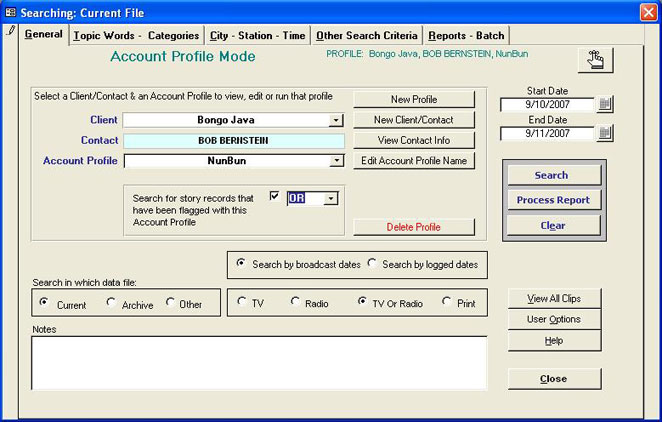
Select
a Client/Contact then select an Account Profile that contains the particular search
parameters. You may then edit, delete or run
the search. You may also create new profiles.
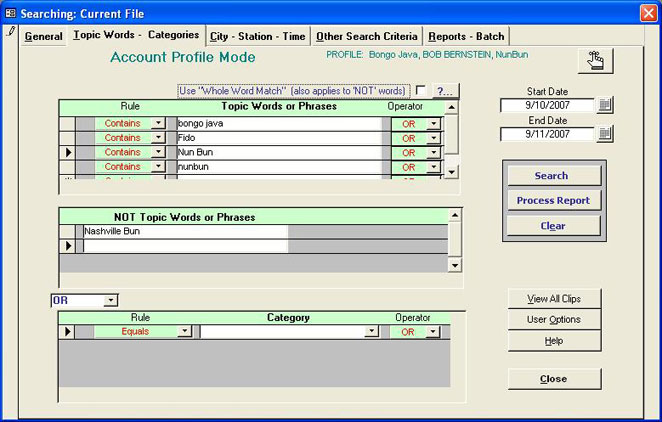
Enter
a nearly unlimited combination of words, phrases and search rules - or
keep it simple...
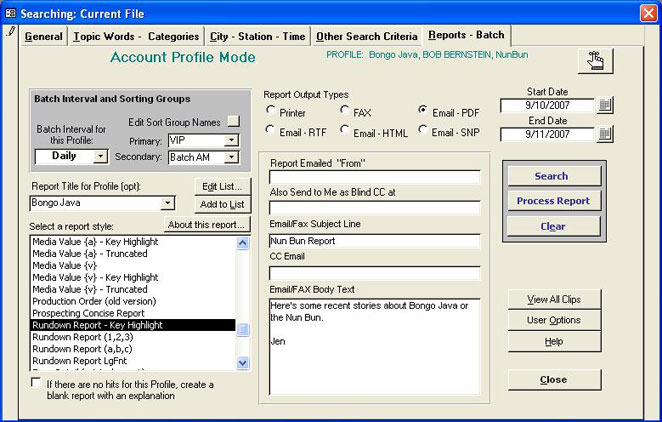
Select
report title, style and output type and a batch group for the profile to
run in